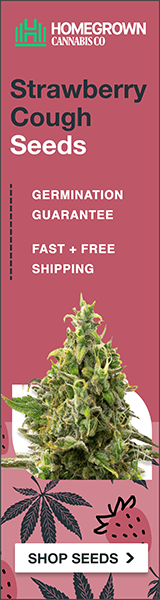DemonTrich
- 6,394
- 313
Remove unit from grow.
Place sensor outside, NOT near anyone, any vehicles, etc. Turn on unit, press co2 calibration button, let it do its thing. I set mine to a 380ppm ambient. Imo, that's what ambient is, unless u live in LA or the like. If in LA or the like, set ambient to 400-450 tops. Should take 30 mins.
Put monitor and sensor back into grow.
Place sensor outside, NOT near anyone, any vehicles, etc. Turn on unit, press co2 calibration button, let it do its thing. I set mine to a 380ppm ambient. Imo, that's what ambient is, unless u live in LA or the like. If in LA or the like, set ambient to 400-450 tops. Should take 30 mins.
Put monitor and sensor back into grow.