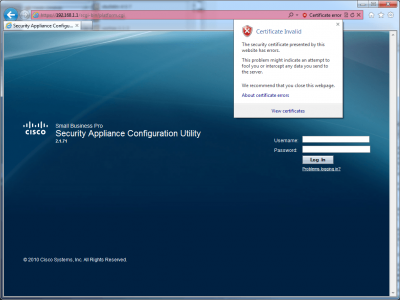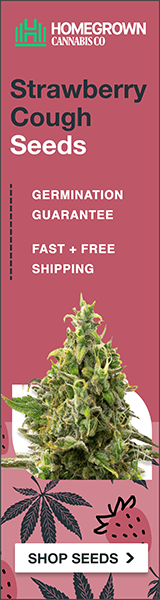Thanks for reporting the issue, can you attach a screenshot so I see exactly how it looks?
First try this: clear your browser cache and close all browser windows. Then, visit
this link and let me know if you get the warning. If you do, please post a screenshot and let me know what browser and version you use. The warning should give me detailed information about the error, so I can take care o fit.
Right now I don't get any warnings in Firefox or Chrome. I noticed that the warning gets "stuck" when you visit a farm page where someone linked an unsecured image. If you go to the home page the warning still shows, even if you left that trouble page.
BTW, guys. If you see any warnings like that on a page is because someone did not read the security guidelines we posted into Upload Manager guide. Please report those posts so the mods can take care of it. Thank you.