lemnitram
- 4
- 3
I was using a 3x5x6 commercial tent but wasn’t happy with it so I decided to build my own grow room. Since I’m pretty nerdy I decided that I would use Apple HomeKit to control and monitor things as much as possible so that we can travel and still monitor what’s going on in my tent.

I tried to use generic Mylar for reflection but it was way too thin (purchased a roll of the same stuff used in commercial tents). I used spray adhesive to attach the Mylar


I made a combo air vent/ light support - it’s worked great so far
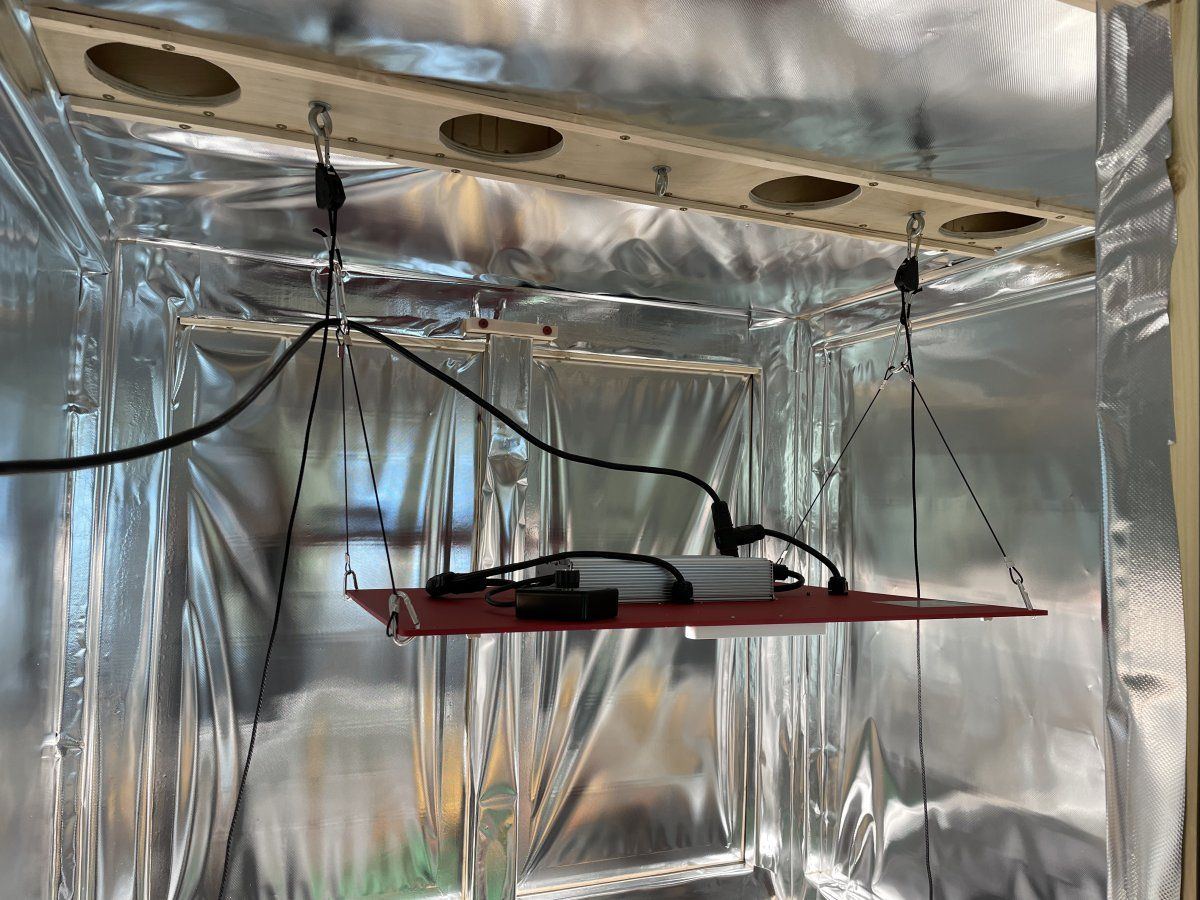
I wanted to make the support tray for my plants to be adjustable to I made a torsion box platform to support everything
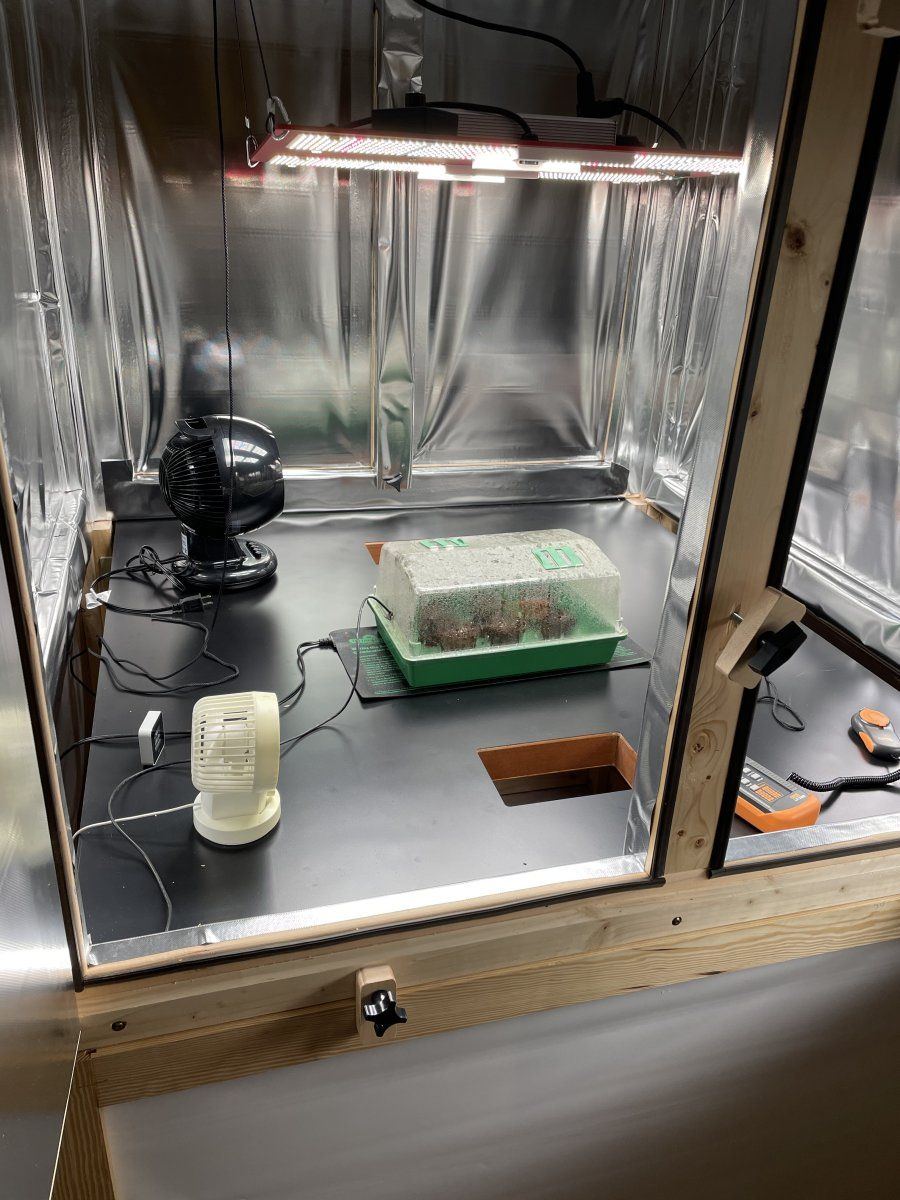
I also wanted to have a removable grid to tie plants to so I used elastic cording and teacup hooks
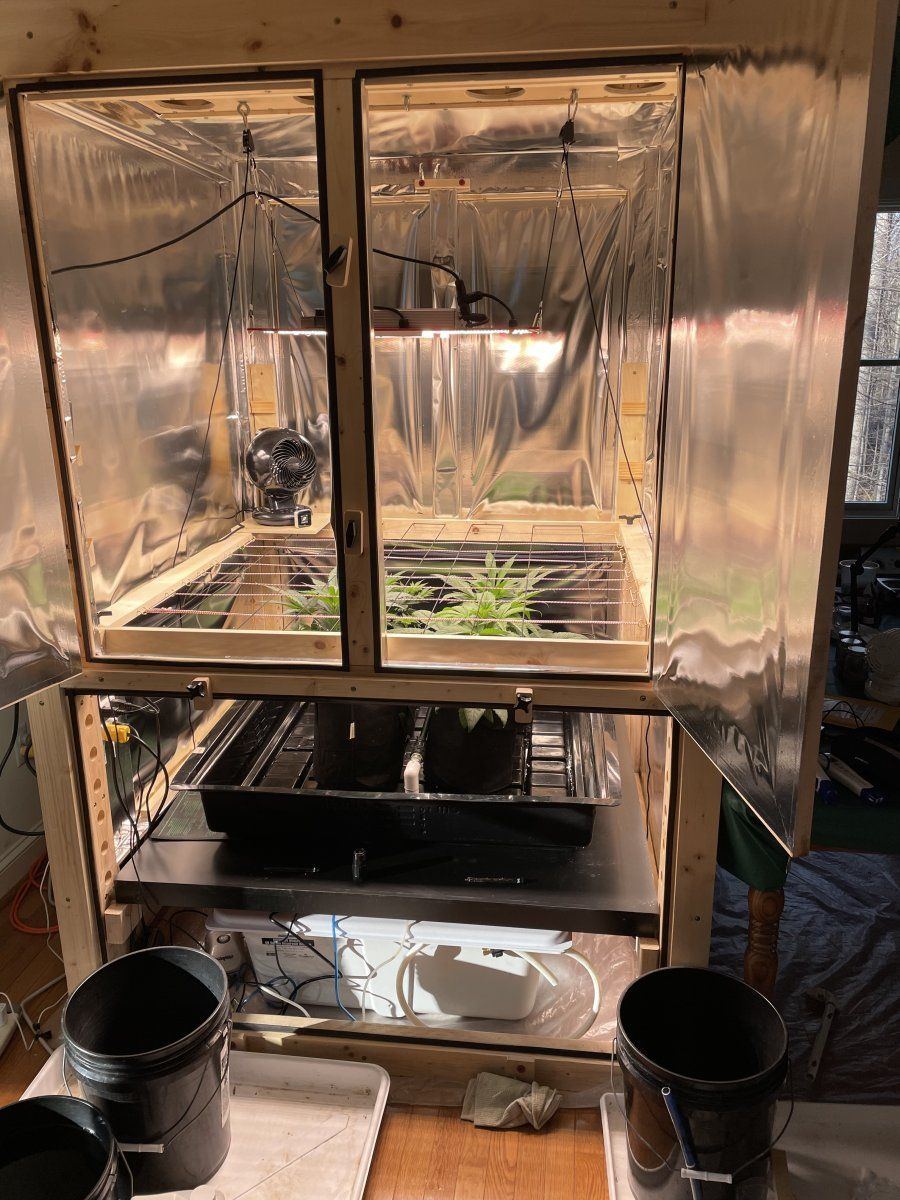

Each of the outlet can be controlled remotely or automatically via automations
Controlling the outlets is done via the Home app on iOS
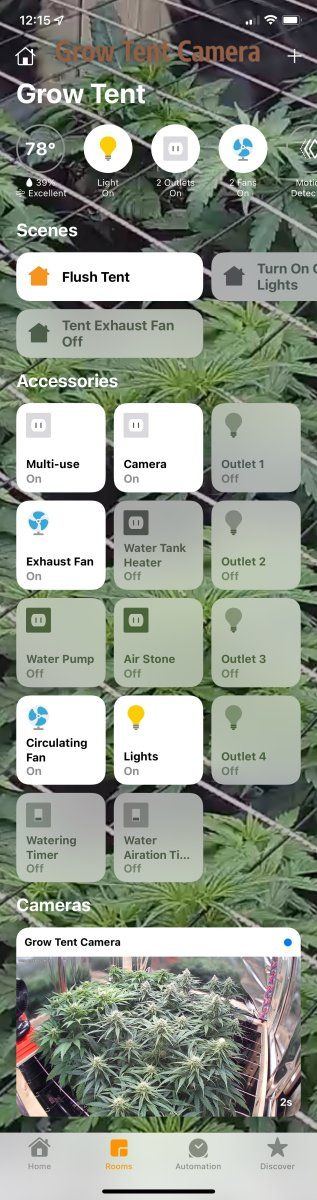
An added bonus is that I can pull up my Grow Tent Camera on all of my AppleTVs
The Eve Room devices can be a bit squirrelly but are performing much better than they were initially. Being able to check humidity and temp remotely has been great!
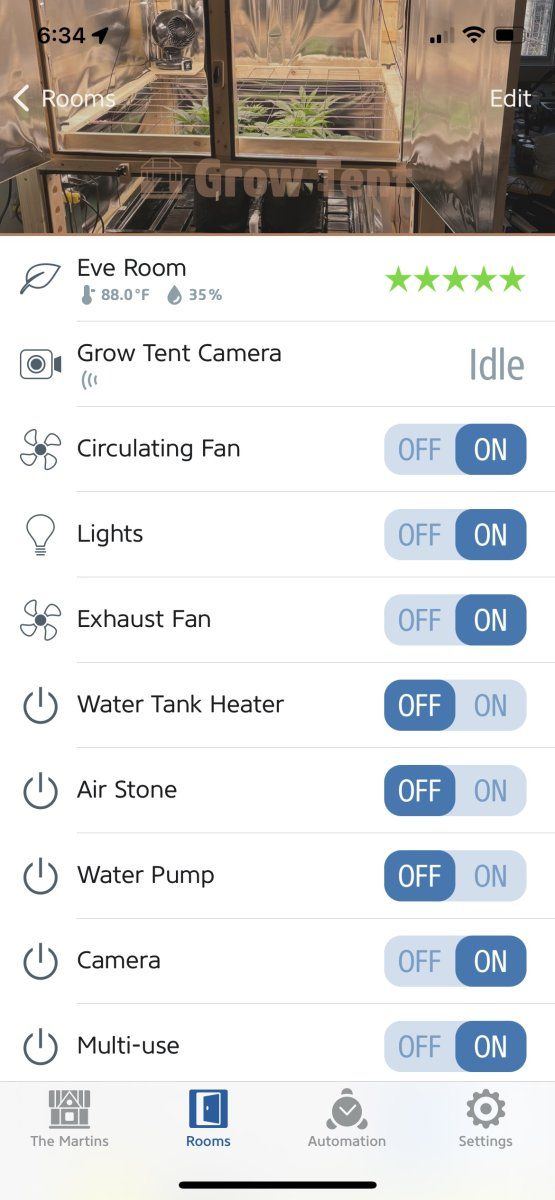
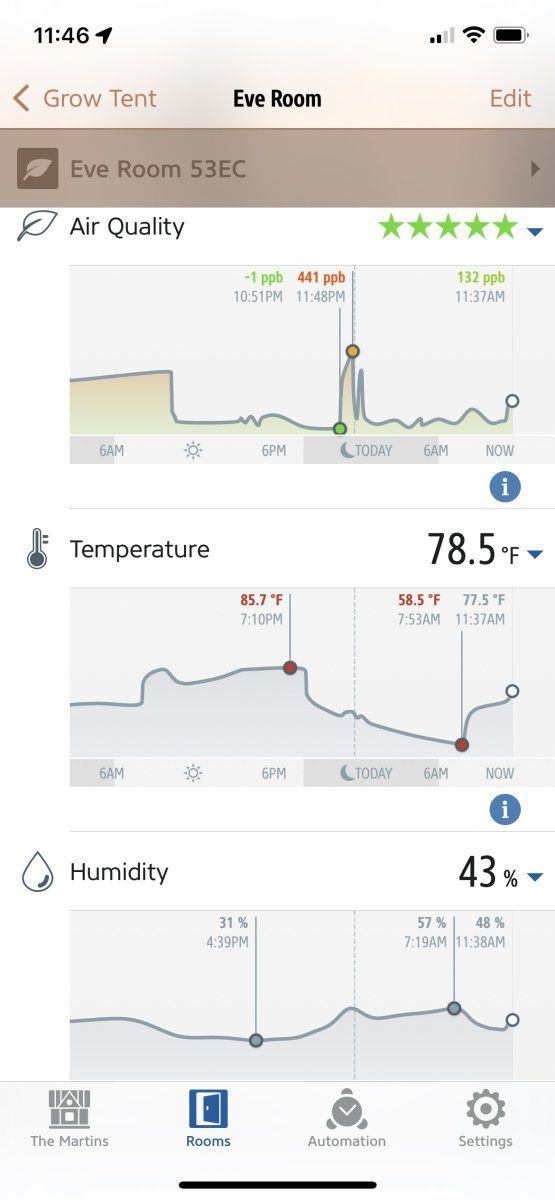
The last thing I wanted to share was a neat feature to keep track of power usage. The iOS iDevices App monitors electrical usage
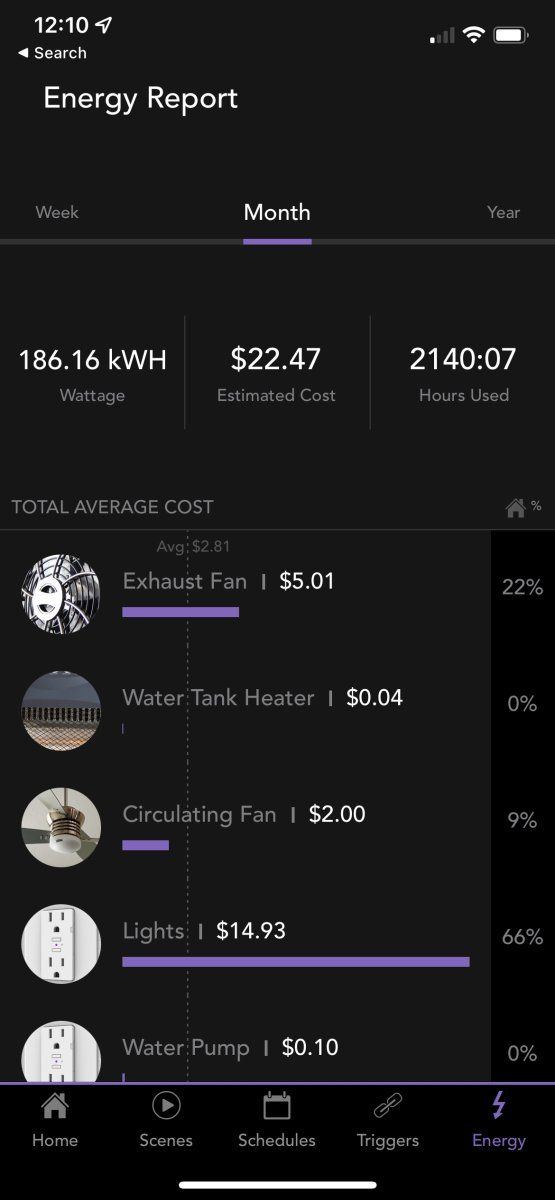
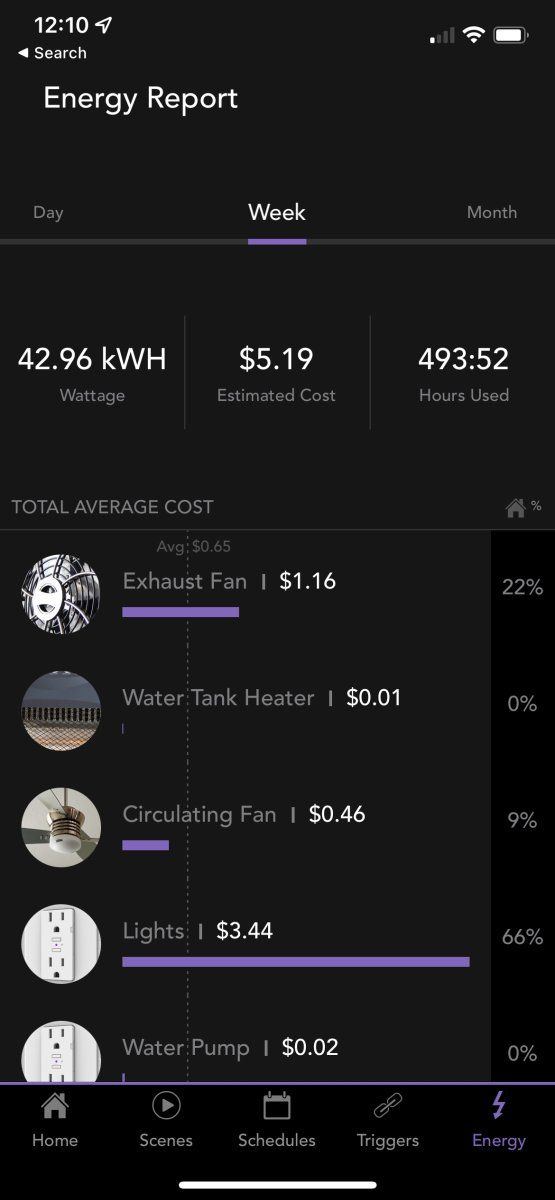
Structure
The frame of my tent is generic construction lumber (2x4, 1x5). All of the moveable panels are made out of hardwood put together as picture framesI tried to use generic Mylar for reflection but it was way too thin (purchased a roll of the same stuff used in commercial tents). I used spray adhesive to attach the Mylar
I made a combo air vent/ light support - it’s worked great so far
I wanted to make the support tray for my plants to be adjustable to I made a torsion box platform to support everything
I also wanted to have a removable grid to tie plants to so I used elastic cording and teacup hooks
Monitoring and Control
I was a bit worried about using HomeKit to control things but it’s worked out great. I’m using iDevices outlets to power everything and Eve Room devices for monitoring.Each of the outlet can be controlled remotely or automatically via automations
Controlling the outlets is done via the Home app on iOS
An added bonus is that I can pull up my Grow Tent Camera on all of my AppleTVs
The Eve Room devices can be a bit squirrelly but are performing much better than they were initially. Being able to check humidity and temp remotely has been great!
The last thing I wanted to share was a neat feature to keep track of power usage. The iOS iDevices App monitors electrical usage





