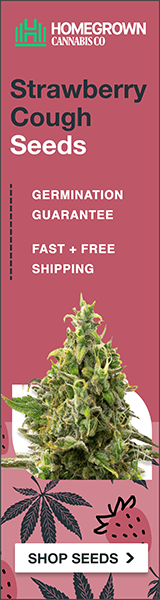hubcap
- 1,189
- 48
ok...
very long story short....
got a new pc.
no os.
installed winxp pro
installed drivers
internet, obviously works and i can surf and all
BUT
i cant download anything.
i cant even download from microsofts site.
i have an ethernet card and wireless router.
not sure if they working in unison, but, like stated, im here asking for help, so, im not THAT far off...
im using mozilla firefox (but even tried IE to d/l with no luck either)
now...
im on the hunch its IP/DNS or some other stupid assed setting or some firewall bullshit but ive been at it for HOURS now and sites surfed are offerring no help for a NON tekkie. aka...see: i dont know what the fuck HALF the shit youre telling me to do so as lame-mans terms step by step would be MOST appreciated and if theres anymore info you need from me please ask.
i need to rectify this asap cuz i need to d/l security updates/direct x/etc etc etc etc etc
man i hate microsoft but thats a whole nuther thread...
anyone out there network pros that can take me thru step by step and see what im doin wrong? or what fucking setting ive fuckered!
this shit is sooooooo frustrating.
-hubcap-
very long story short....
got a new pc.
no os.
installed winxp pro
installed drivers
internet, obviously works and i can surf and all
BUT
i cant download anything.
i cant even download from microsofts site.
i have an ethernet card and wireless router.
not sure if they working in unison, but, like stated, im here asking for help, so, im not THAT far off...
im using mozilla firefox (but even tried IE to d/l with no luck either)
now...
im on the hunch its IP/DNS or some other stupid assed setting or some firewall bullshit but ive been at it for HOURS now and sites surfed are offerring no help for a NON tekkie. aka...see: i dont know what the fuck HALF the shit youre telling me to do so as lame-mans terms step by step would be MOST appreciated and if theres anymore info you need from me please ask.
i need to rectify this asap cuz i need to d/l security updates/direct x/etc etc etc etc etc
man i hate microsoft but thats a whole nuther thread...
anyone out there network pros that can take me thru step by step and see what im doin wrong? or what fucking setting ive fuckered!
this shit is sooooooo frustrating.
-hubcap-