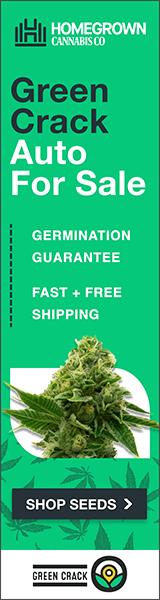DismalDude
- 2,415
- 263
I'm sure a lot of people know how to overcome this problem but I'm guessing there's many that do not.I'm no photographer by any means but I am in residential IT and always try to make things easy and practical for my customers.
I recently came across an online compression/resize tool that can make compressing those large pic files a breeze with lossless quality.
This pic is just an example.Before compression the file was 23.3 MB taken with a galaxy s9 using selective focus.
After compression the file size is 4.80 MB.That's a serious difference and I can assure you that the quality is lossless.You'll have to take my word for it as I can't upload the uncompressed file.

The site is compressimage(DOT)toolur(DOT)com
It has good instruction at the bottom of the page but if not sure the settings for lossless compression are as follows:
Upload the image
Choose compression method F
Set image quality to 100%
Compression type(normal)
Make sure the resize settings are set to 0 and do not enlarge images is checked
Then click the compress images button.That's it!
You can even preview before you download your image.
There's a ton of other useful tools on the page to play around with.
Hope this helps someone like it did me! Peace
I recently came across an online compression/resize tool that can make compressing those large pic files a breeze with lossless quality.
This pic is just an example.Before compression the file was 23.3 MB taken with a galaxy s9 using selective focus.
After compression the file size is 4.80 MB.That's a serious difference and I can assure you that the quality is lossless.You'll have to take my word for it as I can't upload the uncompressed file.
The site is compressimage(DOT)toolur(DOT)com
It has good instruction at the bottom of the page but if not sure the settings for lossless compression are as follows:
Upload the image
Choose compression method F
Set image quality to 100%
Compression type(normal)
Make sure the resize settings are set to 0 and do not enlarge images is checked
Then click the compress images button.That's it!
You can even preview before you download your image.
There's a ton of other useful tools on the page to play around with.
Hope this helps someone like it did me! Peace