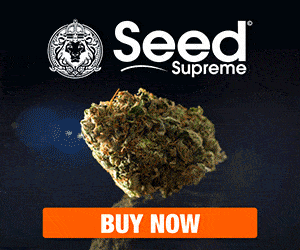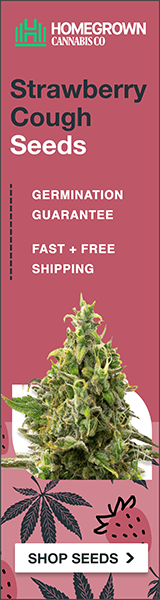B
Blue Garden
- 104
- 28
What up. Been lurking around the led threads and finally decided to do a grow thread with my new LED. I’ve been on the fence for a while and decided to take the leap after seeing some success with other peoples grow. After doing much research, I decided to get some quality parts instead of ordering the ones made in china. The Chinese fixtures are cheaper initially but who knows what is under the hood? Could be a sweet ferrari body with a kia engine lol. Anywho, on with the show. I decided to go with a shorter strain and chose the Alien Blackberry for that purpose. It finishes anywhere between 2.5-4’. Soil will be the grow medium. I’m curious how much yield will result from this light.
-This is a legal prop 215 grow-
This is what I will be working with
· 1” thick foam walls with reflective material
(originally was going with a tent but concerns with heat retention made me reconsider)
· 15 Alien Blackberry clones
· Soil
· 1 or 2 gallon pots
· 300w custom LED from ledsupply.com
*Carbon scrubber & fan will be added before the flip*
-This is a legal prop 215 grow-
This is what I will be working with
· 1” thick foam walls with reflective material
(originally was going with a tent but concerns with heat retention made me reconsider)
· 15 Alien Blackberry clones
· Soil
· 1 or 2 gallon pots
· 300w custom LED from ledsupply.com
*Carbon scrubber & fan will be added before the flip*