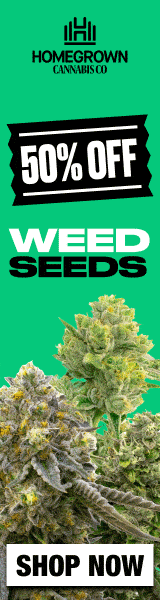Myco
- 718
- 243
I was attempting to unleash a pic dump in my thread, and for some reason some pics are getting the "file too large" message, while pics of the same size are uploading just fine. I resized everything the same way I always do... double checked the pixel and actual file size... should be good to go. All of the pics are reduced to around 1.5mb or less, with a resolution of 1280 x 852, in a .png format (which is what I always use). Seems that I get the error message on about half of them?
And again, I double/triple checked the file sizes and resolution of every file, all pics should be fine.
Unless I'm just too high and overlooking something stupid, it seems something is awry with the uploader?
Anybody else having that problem?
Any ideas @logic ?
And again, I double/triple checked the file sizes and resolution of every file, all pics should be fine.
Unless I'm just too high and overlooking something stupid, it seems something is awry with the uploader?
Anybody else having that problem?
Any ideas @logic ?