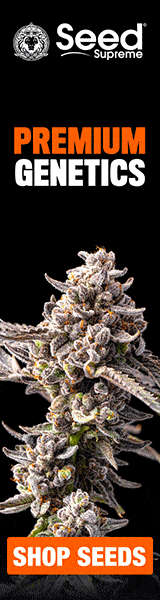C
CoughingMan
- 152
- 0
Google Sketchup is an easy to use, FREE, 3D creation software. It is an amazingly easy program to learn, use, and utilize. With it you can create anything you want in 3D. Personally, I use it to make a to scale replica of my future growing projects.
You can set it up so that it measures to scale. This means as long as you measure the stuff you want to implement into 3D, it will be the same size on the program, as it is in real life.
Here is an example of how I use Google Sketchup to plan ahead for future grow operations (to scale):
http://i331.invalid.com/albums/l470/krcoffman32/G_ROOM-2.jpg
Here is a link to where you can download the software:
Google Sketchup
Here is a link to a list of video tutorials showing you how to use Google Sketchup:
And last, here is a link to the Google Sketchup 3D Warehouse:
3D Warehouse
3D Warehouse is a place with a ton of user submitted 3D models made using and compatible with Google Sketchup. Just type what you're looking for and search. Here are examples of premade 3D items that can be found using 3D Warehouse:
I typed hydroponics and got a ton of results, the famous EuroGrower by GH being one of them:
EuroGrower 3D Model
I typed in closet grow and got some cool results also!
Closet Grow Room
Anyways, just thought I'd share with everyone the potential of this software if you are patient and serious!
You can set it up so that it measures to scale. This means as long as you measure the stuff you want to implement into 3D, it will be the same size on the program, as it is in real life.
Here is an example of how I use Google Sketchup to plan ahead for future grow operations (to scale):
http://i331.invalid.com/albums/l470/krcoffman32/G_ROOM-2.jpg
Here is a link to where you can download the software:
Google Sketchup
Here is a link to a list of video tutorials showing you how to use Google Sketchup:
And last, here is a link to the Google Sketchup 3D Warehouse:
3D Warehouse
3D Warehouse is a place with a ton of user submitted 3D models made using and compatible with Google Sketchup. Just type what you're looking for and search. Here are examples of premade 3D items that can be found using 3D Warehouse:
I typed hydroponics and got a ton of results, the famous EuroGrower by GH being one of them:
EuroGrower 3D Model
I typed in closet grow and got some cool results also!
Closet Grow Room
Anyways, just thought I'd share with everyone the potential of this software if you are patient and serious!