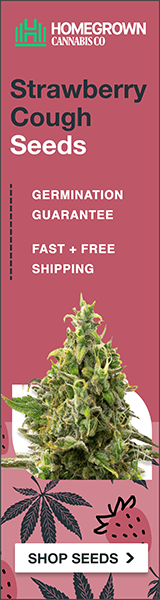AvidLerner
- 296
- 63
I participate at other sites and I love tinkering with electronics. I have been following a discussion on 3 in 1 Dimming capabilities and what it is useful for.
For me, I found out how to use an arduino device; Storm, Typhon, or arduino uno; to dim led fixtures identical to the ones we DIY here with meanwell HLG series of dimmable drivers.
The article talks about many features, but there is an entire article elsewhere about not only dimming but also turning on/off HLG series of drivers already available in Europe, but not in the USA.
The figure at the bottom shows an on/off device. The device is available in two formats, hobby build or assembled. The hobby version can be found by searching for controllable power outlet on sparkfunhttps://www.sparkfun.com/products/11042 or by looking for the same at yourduino http://yourduino.com/sunshop2/index.php?l=product_detail&p=218.
I bought the kit and assembled it and tested it today with my coralux storm controller and it works. Next I will build a duplex outlet box with two power controllers on the outside to control turning lights on/off, dim, and dim Far Red, Deep Red, IR, and Royal Blue, all controlled from one console for two rooms. The unit uses a 5v dc signal from any arduino device.
I hope this helps others and they can learn from this, as well
peace
AL
For me, I found out how to use an arduino device; Storm, Typhon, or arduino uno; to dim led fixtures identical to the ones we DIY here with meanwell HLG series of dimmable drivers.
The article talks about many features, but there is an entire article elsewhere about not only dimming but also turning on/off HLG series of drivers already available in Europe, but not in the USA.
The figure at the bottom shows an on/off device. The device is available in two formats, hobby build or assembled. The hobby version can be found by searching for controllable power outlet on sparkfunhttps://www.sparkfun.com/products/11042 or by looking for the same at yourduino http://yourduino.com/sunshop2/index.php?l=product_detail&p=218.
I bought the kit and assembled it and tested it today with my coralux storm controller and it works. Next I will build a duplex outlet box with two power controllers on the outside to control turning lights on/off, dim, and dim Far Red, Deep Red, IR, and Royal Blue, all controlled from one console for two rooms. The unit uses a 5v dc signal from any arduino device.
I hope this helps others and they can learn from this, as well
peace
AL