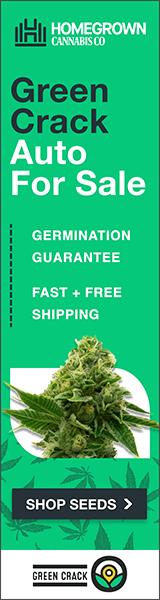Dodge
- 216
- 63
I use google chrome and get the error message too. I just had to try to upload my pic like 20 time and finally it worked. It's weird and i can't figure it out. I try to upload the same file and it will only load up when the small black box with blue text pops up. When the windows "open" box comes up when I do a file upload it does not work.
Yeah just tried and still not working. Its like it starts to upload the file an then stops. The files is within size limits.
Yeah just tried and still not working. Its like it starts to upload the file an then stops. The files is within size limits.